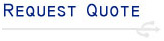Subscribe To Our Newsletter
Receive monthly newsletter about new products, special offerings, articles, etc.
|
|

Our customised lanyards makes a great tag-on to your customised USB Product. To see all accessories, click here.
|
|
Best customer services, Quality USB Products, Fastest turnaround times, Lowest Price Promise and more. "Our 10-Point Value Plan exists to spell out why USB-extra is your very best choice."
|
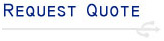
Request a quote by clicking on the following button. Please fill out the form and our friendly sales associates will reply promptly. We look forward to helping your business.
 |
|
|
Please email us at sales@USB-extra.co.uk if you can't see the product that you're looking for or you will like us to source a USB product for your specific marketing strategy.
USB-extra Help Centre/FAQs
Welcome to the help centre.
Our goal is excellence in customer service. This is why we have the most comprehensive help centre on the Internet.
The help centre serves as a guide for most of the difficulties our customers have encountered. Please use the centre as stated; it might not be a definitive solution to your USB faults as some symptoms might be similar but have different root causes. Use with discretion and always seek hands-on technical help.
The USB troubleshooting answers are by no means absolute and technical issues should always be referred to your hands-on technical support. USB-extra takes every care in producing this page, we do not endorse the hardware manufacturers mentioned in the help centre but they are mentioned as examples. As we cannot physically examine your specific hardware, clients that use the help site do so in the knowledge that they are responsible for any liability that might arise. Please email us at tech@USB-extra.co.uk if you do not agree with any of the answers below or if you have a question.
WHY USB-EXTRA
ABOUT ORDERS
PAYMENT
DELIVERY
RETURNS
ABOUT USB
USB FLASH DRIVE TROUBLESHOOTING
ABOUT GRAPHIC FORMATS
WHY USB-EXTRA
Q. Why should I order customised USB flash drives and other USB products from USB-extra
ANS: USB-extra offers quality products and design, a range of products that reinforces the connection to your company. Our commitment to product quality and customer service cannot be matched by companies both in the UK and abroad. In addition, we have a “lowest price promise”; a confidence that our pricing is the lowest online, if you are able to find a better deal, we will beat our competitor's prices. All these benefits are the core of USB-extra’s 10 point value plan
Q. Why should I order customised USB products from USB-extra and not an overseas vendor?
ANS: USB-Extra is an overseas vendor based in the UK; servicing the world from our China base. We offer great value to buyers of large-quantity unbranded and branded electronics whilst eliminating the unpredicted costs of importation, time restriction, language barrier and long-distance shipping in general.
Q. Can I brand my own USB-extra products for resale?
ANS: Definitely. Retailers regularly take advantage of our low prices and swift turnaround times to stock any of our customisable USB memory sticks products. Also, we can help with Bespoke Packaging for your purchase and include graphic design work for clamshell insert cards and box design.
Q. Can I have the products unbranded or plain without a logo
ANS: Absolutely, USB-extra supplies OEM (order equipment manufacture) and ODM (order development manufacture) products. This is normally beneficial to wholesalers that would prefer plain products to sell. If you would prefer your products unbranded, please indicate in special instructions when requesting a quote
Q. I can’t see the desired colour for our preferred product. Are there colours available that are not listed?
ANS: The colours listed on our website are the standard colours available for that specific product. However, we can develop Extra Colours; creating custom colours to specification that will complement your company logo or colour. We use the PMS (Pantone Matching System) to achieve the exact colour required to promote your business image. Contact us today for further information.
Q. I need my products very soon. Do you offer a faster service?
ANS: Certainly, we offer a Sprint Service option on some orders as part of our family of Extra Services. Please note that the ability to fulfil a faster turnaround time is dependent on a number of variables; these include the availability of the product, complexity of logo design, optional accessories required, etc. The different variables may preclude us from being able to turn a particular order around extremely quickly. If possible, it is expedient to allow ample time before the required date when ordering your customised USB-extra product.
Q. How much do USB-extra products cost?
ANS: Our prices are based on the cost of NAND flash memory (the memory that we insert into the promotional USB flash drives), the capacity of the Flash Drives you order, the amount of Flash Drives you order, and the method and amount of colours your logo imprint will use. Services such as Pre-loading/Auto-run, and Bespoke Packaging will incur additional costs. Please contact us or fill out our online quote form today.
ABOUT ORDERS
Q: What if I have a problem with an order I placed?
ANS: However, we understand that our customers may run into a problem that is not addressed in this FAQ. If you have a problem with an order you placed, please email us at custservt@USB-extra.co.uk. We have trained customer service professionals ready to help you. We know your time is valuable.
When you email us, please state the nature of the problem as completely as you can by including your name (using the same name you used to place the order), your address, your daytime phone number, your email address, and your order number.
A customer service professional will always check your order and investigate the problem. Once an answer is available, you will be notified immediately by email. We traditionally respond by email (or along with customers’ wishes) because many of our customers have busy schedules and don't have time to be placed on hold. Because of the different time zones, email is also more considerate than receiving a phone call early in the morning or late in the evening. We will respond to all emails as quickly as possible.
Q: Will I know when my order is being shipped?
ANS: Yes, We will send you an email when the order is received and send you another e-mail when your order is being shipped. It will give you information itemizing what is being shipped and where is it coming from. You will then know exactly the “what and when” details on the delivery of your package.
Q: What is the best way to check the status of an order?
ANS: First, read the FAQ prepared here. These answers are based on actual questions we received. It could save you a lot of time. Next, if no answer is provided for your question, email us at custserv@USB-extra.co.uk with your concern. It's faster and more convenient. It's also less expensive than a phone call and gives us a chance to research your order as opposed to putting you on long holds. Your cooperation will help insure our continued success in bringing you these incredible savings.
Q: Do you provide technical support for your products?
ANS: We are proud of the fact that products we produce undergo the very best in quality control measures. If an unforeseen situation or problem arises, we will gladly answer your specific questions. Simply send an email to tech@USB-extra.co.uk detailing your problem, and we will do our best to solve your problem
Q: I made a mistake when I placed my order. How do I correct it?
ANS: Email us immediately at custserv@USB-exra.co.uk. Don't resubmit your order again until you hear from us. This applies to mistyped addresses, duplicate entries, and any other errors that might affect your order. The faster you notify us, the more time we have to stop your order from being automatically processed, in error.
If we have to re-ship an item due to your error, you may be charged a correction fee.
Q: What if I don't receive an email confirmation after I place an order?
ANS: As in the above, email us immediately. Usually, when this happens it's because there is a mistake on the email address entered (DO NOT RESUBMIT YOUR ORDER) or a full inbox. If you place your order one-day and re-submit again at a later date, our computers may not be able to distinguish the second order as a duplicate order, in which case you may be charged for a second order.
Q: What if I have sticky fingers and I accidentally re-hit the order key?
ANS: As in the above, email us immediately. The faster you contact us, the better chance we have in preventing a duplicate order going out. We'll also have a better chance of eliminating the duplicate charge immediately.
PAYMENT
Q: What are the methods of payments?
ANS: We only use one of the following methods of payment for settlement of accounts:
- Direct Debit
- BACS/CHAPS Transfer
- Company Cheque
Payment in cash and by credit card will be accepted at the discretion of USB-extra. All payments shall be made in full in pounds sterling.
Q: When is payment taken?
ANS: Unless otherwise stated, payments are taken at the point of customer order not on dispatch of goods. USB-extra will not initiate the shipping process until USB-extra confirms that your payment has been received.
Q: Why don’t you use Paypal and WorldPay?
ANS: These methods are largely recognised in the online payment community because your private financial information will only be stored on their site and not the seller. They provide excellent security for both buyer and seller in a transaction. The fewer the people that can access your information, the safer it will be. Thereby, decreasing the risks of someone intercepting your private financial information.
Paypal and Worldpay incurs high cost; cost that is involuntarily passed on to customers. The forms of payment we have chosen offer our customers the best possible payment solution in terms of ease and cost savings - savings that we pass on to our customers.
DELIVERY
Q: How long will it take before my item(s) arrive?
ANS: Standard Turnaround Times: Your order's Total Delivery Time = (Time to Process Order) + (Time in Transit). The table below details the average delivery times based on average turnarounds. Major countries are the UK, USA, Canada, Germany, Japan, France and Australia.
| |
Major Countries |
Rest of the world |
Time in Process
business days) |
4-7 |
4-7 |
Time in Transit
(business days) |
10-14 |
10-20 |
Total Delivery Time
(business days) |
14-21 |
14-27 |
Q: What factors will determine my shipping time and delivery date?
ANS: Your order's arrival time will depend on a number of factors - such as the level of customisation required, artwork verification and proofing, whether the items are in-stock, the number of items in the order, and where it is being shipped. The largest determining factor is the country where you reside. In many cases, your package could arrive sooner than the stated delivery time frame. The order may also be delayed due to security reasons within customs to freight delays.
Q: What if I still have not received my order after waiting the allotted delivery period?
ANS: First, review your order confirmation email that you received after you placed your order. Make sure your street address and zip code are entered correctly. Since our order processing is automatic, the address you enter (with any abbreviations and errors) is what's printed on the shipping label. If you mistype your address, the package may be returned to us.
If a package is returned to us due to an error on your part, you may be charged a correction fee for re-shipping the order.
If your address is correct, check your order date. We tell customers to order 6 weeks before the required date. Expect 3 to 5 weeks for delivery depending on country.
If you have ordered more than 5 weeks ago and still not received your order, please email us at custserv@USB-extra.co.uk. We'll check your order and investigate the nature of the delay. Note that if an item is backordered, it may add a couple of weeks to the standard turnaround time.
Q: What is sprint service?
ANS: Sprint service is an EXTRA service we offer for customers that are short of time and require a faster turnaround time. There is a charge for the service depending on the time restrictions that we have to meet. For further information about sprint service, please ask any of our friendly customer service representatives.
RETURNS
Q: I have noticed a faulty product amongst the order.
ANS: These are very rare cases. Please troubleshoot the device with different computers and make sure that the fault is not with the operating system. Postage cost of perfectly working devices wrongly deemed defective will be billed to the customer.
Q: Can I return faulty customised goods?
ANS: We will accept returns of faulty goods notified to us within 30 days of receipt. Please note we do not accept returns of branded items, consumables, opened software unless it is faulty or software licences. See below for how to return a defective product.
Q: Can I return faulty uncustomised goods?
ANS: We will accept returns of faulty goods notified to us within 30 days of receipt. Also, we may agree to accept the return of unbranded items in extreme circumstances, please note there is a handling charge for accepting the goods and the customer is liable for delivery cost. See below for how to return a defective product.
Q: Can I receive a refund for faulty goods?
ANS: Once customers notify us of a faulty product within 30 days of receipt; our policy is to replace faulty goods. We endeavour to replace the product with a device that is of the same attributes as the original supplied but it might not be possible to replace branded products with a product that is to the same level of customisation.
Q: How do I return an item or items?
ANS: To return a defective / damaged item (see above) or an item that was wrongly shipped to you (see below):
- You must notify us via email to tech@USB-extra.co.uk within 30 days of receipt of your product.
- You will be asked to explain why you are returning the item.
- Include your name (using the same name you used to place the order), your address, your daytime phone number, your email address, and your order number.
- Wait for a reply, which will provide you with an RMA (Return Merchandise Authorization) number.
- Print out the reply you receive, authorization #, and copy of your first email requesting return. Include all this information in your package when you ship it back.
- It is the customer’s responsibility to make sure that we receive the goods.
- Along with a replacement, the cost of posting will be returned back to the customer if the product was found to be faulty by our technical team.
Please Note: We cannot exchange items unless they are defective or were received damaged, or, you have received authorization to return an item that was wrongfully shipped. Unfortunately, we cannot fund return shipping charges or refund original shipping.
Q: What if I receive an order that is not complete?
ANS: If you receive your order, but an item is missing, first check the order confirmation(s) we e-mailed you and verify if the product(s) appeared on that confirmation. Secondly, check the shipping confirmation e-mail to verify that the product in question had been shipped. Please wait for a day or two first. Sometimes, even when we ship the products from the same logistic warehouse, they might not arrive at the same time. If you have done all of the above and are still missing an item, please e-mail us at custserv@USB-extra.co.uk. We will investigate the case and then contact you. If in fact we made an error or confirm that your package or some of its contents were lost in transit, we will reship the item at our expense.
Q: What if I receive the wrong item?
ANS: If you receive the wrong item in your order, first check your order confirmation. If the item you ordered is listed in your order confirmation but the item you received is not listed, email us at custserv@USB-extra.co.uk. Once we verify the error, we will ship a new one to you at our expense.
ABOUT USB
Q. What is USB?
ANS:The full meaning of USB is universal serial board.
Q. What is a USB-extra Flash Drive?
| ANS:Flash memory is a form of non-volatile memory that can be electrically erased and reprogrammed. Unlike EEPROM, it is erased and programmed in blocks consisting of multiple locations (in early flash the entire chip had to be erased at once). Flash memory costs far less than EEPROM and therefore has become the dominant technology wherever a significant amount of non-volatile, solid-state storage is needed. Examples of applications include USB flash drives, MP3 and MP4 Players, mobile phones, digital audio players and digital cameras. Flash memory in USB-extra flash drive is used for general storage and transfer of data between computers. It has also gained some popularity in the gaming market, where it is often used instead of EEPROMs for game save data. |

A USB FLASH MEMORY DEVICE |
Q. How do I use a USB-extra Flash Drive?
ANS: USB-extra Flash Drives can be used in exactly the same way as floppy disks - you can create new documents onto it, or read, write, copy or delete existing ones on the drive. Using a flash drive to store files is just as easy as using an old floppy disk and even simpler than burning a CD or DVD. Just plug your USB-extra Flash Drive into a USB port on your computer and drag the files you want to take with you into the folder that appears in "My Computer" or on your desktop. Your files are quickly copied over to your USB-extra Flash Drive. To transfer the items on your USB flash drive onto another computer, simply plug your USB-extra Flash Drive into the new computer, open the folder that appears on your screen, and drag the desired files onto a folder on the destination computer.
Q. What is USB 2.0?
ANS: USB specification version 2.0 is the next-generation peripheral connection for personal computers. It is intended as an upgrade for USB 1.1. Not only the new standard provides additional bandwidth for multimedia and storage applications but also offers Plug-and-Play capability and full backward compatibility for legacy USB devices.
Q. What is USB Hi-Speed?
ANS: USB Hi-Speed is another name for USB 2.0. The official USB Promoter Group didn’t want the new USB 2.0 specification to be seen as a completely new standard, which may confuse consumers. Therefore, USB 2.0 becomes USB Hi-Speed, and USB 1.1 gets a new title as USB Basic Speed.
. Who are the participants in the development of USB 2.0?
ANS: Intel, Microsoft, Compaq, Hewlett-Packard, Lucent, Philips, NEC. NEC and Philips are two new members that are added to the development of USB 2.0 and to the USB Promoter Group.
Q. How fast is USB 2.0?
ANS: USB 2.0 has a raw data rate at 480Mbps, and it is rated 40 times faster than its predecessor interface, USB 1.1, which tops at 12Mbps. Originally, USB 2.0 was intended to go only as fast as 240Mbps, but then, USB 2.0 Promoter Group increased the speed to 480Mbps in October 1999.
Q. How much data can a Custom USB™ Flash Drive hold?
ANS: Custom USB™ Flash Drives are currently available with up to 16GB in storage capacity and are available in a variety of storage sizes for different needs. For reference, a 2GB Custom USB™ Flash Drive can hold about 250 songs in MP3 format while a 64MB drive would be more than adequate for transporting a large collection of WordT and ExcelT files.
Q. How will consumers benefit from USB 2.0?
ANS: With speed 40 times more than that of USB 1.1, USB 2.0 broadens the range of external peripherals that can be used on a computer. Even with multiple high-speed peripherals connected to a USB 2.0 bus, the system will less likely to hit the bandwidth bottleneck. The new specification also inherits the current USB’s Plug and Play and hot-swapping capability as well as providing backward compatibility for USB 1.1 hardware, allowing existing user base to upgrade seamlessly.
Q. What are the differences between USB 2.0 and USB 1.1?
ANS: Basically, USB 2.0 includes everything that USB 1.1 offers and adds a high-speed mode, which runs at 480Mbps. USB 1.1 supports two speed modes: 1.5 and 12Mbps whereas USB 2.0 has three of them: 1.5, 12 and 480Mbps. USB 2.0 also uses the same USB 1.1 compliant cables to connect high-speed devices. However, classic USB hubs will slow down USB 2.0 devices. In addition, a USB 2.0 host controller is required to enable the high-speed connection with a USB 2.0 device.
USB 2.0 hubs are now given a lot more work to do than USB 1.1 as they need to handle all the traffic from three different speed mode devices. Plugging a USB 1.1 device to a USB 2.0 hub is okay, but connecting a USB 2.0 device to a USB 1.1 hub is prohibited.
Q. Will USB 2.0 replace USB 1.1?
ANS: Not entirely, because many products such as generic keyboards, mice, joysticks and audio speakers do not require the faster speed of the new USB 2.0 technologies. Only bandwidth-hungry devices, such as webcams and high-capacity storage systems, will need all the speed. However, next-generation systems will come with USB 2.0 ports rather than USB 1.1.
Q. How do I distinguish between a USB 2.0 and a USB 1.1 devices?
ANS: New logos designed by the USB Promoter Group allow consumers to easily identify the new USB 2.0 products. The new colourful logo for USB 2.0 is labelled USB Hi-Speed, and the new logo for USB 1.1 is labelled with USB Basic Speed. However, most people won’t miss it as manufacturers often label “USB 2.0 READY” or “40 times faster than USB 1.1” on the boxes.
Q. Will USB 1.1 devices run any faster on a USB 2.0 bus?
ANS: No. However, the new USB 2.0 architecture allows more high-speed USB 1.1 devices, such as webcams, audio devices, to share the bandwidth. Developers need to follow USB 2.0 specifications in order to design higher speed peripherals that can take advantage of the extra bandwidth. USB 1.1 devices still operate at 12Mbps at full-speed and 1.5Mbps at low-speed on a USB 2.0 bus. Even though USB 1.1 devices won’t run any faster, they can work alongside of USB 2.0 devices on the same bus.
Q. What are USB Hi-Speed and USB Basic Speed logos?
ANS: These logos are part of USB Promoter Group’s branding program that ensures the quality of USB products. The USB 2.0 certified products would display a blue, white and red logo, bearing the words “Certified” and “Hi-Speed.” The classic USB 1.1 certified products would display a black and white logo with the words “USB” and Certified.”
 
Under a license from USB-IF, products must pass the compliance tests before manufacturers can use one of the two trademarked logos. The Promoter Group will take legal actions on manufacturers that label either logo on their products, which have not passed the tests.
Q. What happens if a USB 2.0 device is plugged into a USB 1.1 system?
ANS: The entire bus under the USB 1.1 root hub will slow to 12Mbps. The operating system will probably notify the user about the sub-optimal configuration and recommend for a better course of action.
If several USB 1.1 hubs are connected to a USB 2.0 bus, then each of the USB 1.1 hub will get a full 12Mbps bandwidth.
Q. What is the maximum length of a USB 2.0 cable?
ANS: 5metres; however, if you cascade 5 hubs with 5m USB cables, this will allow you to connect a device 30m away.
Q. What do I need to use a USB 2.0 device?
ANS: The requirement is similar to that of USB 1.1, but all components will have to be USB 2.0 compliant. A successful USB 2.0 connection requires a USB 2.0 host controller card, a USB 2.0 driver and a USB 2.0 peripheral.
Q. How much will it cost to upgrade to USB 2.0?
ANS: Around £80 to £150. Currently, Addonics, ADS and IO Gear are shipping USB 2.0 PCI cards, some of which even have FireWire ports. Interestingly, almost all USB 2.0 PCI cards include an internal port, which is probably for connecting internal USB 2.0 IDE enclosure or USB 2.0 front panel.
Q. Will USB 2.0 arrive on mobile computers?
ANS: Yes, the transition happened in 2002/2003 as an integrated solution on laptops. You will need a USB 2.0 CardBus card for laptops without a USB 2.0 port. Orange Micro. is shipping USB 2.0 compliant 4-port CardBus card. Presently, all notebook vendors have adapted to USB 2.0 technology, and USB 2.0 ports should be available on all new laptops.
Q. Which operating systems support USB 2.0?
ANS: Microsoft has released the official USB 2.0 driver for Windows XP and Windows 2000. The version is 5.1.2600. The software is available on-line at Windows Update website. (If you don't have a USB 2.0 card installed in your system, Windows Update won't list the USB 2.0 driver as an update.)
The software company is still considering USB 2.0 support for Windows ME, but it already has decided not to bring USB 2.0 to Windows 98 and Windows 98 SE. If you have Windows 98, you will have to rely on 3rd party USB 2.0 support from USB card manufacturer.
As for Mac users, Orange Micro. and KeySpan are providing USB 2.0 for MacOS X. Recent Mac machines carry the USB 2.0 drive.
Q. Do USB 1.1 cables work with USB 2.0 devices?
ANS: Ideally, yes. USB 2.0 architecture uses the same cables and connectors as USB 1.1 compliant products. Unfortunately, only 3 out of 11 cables on the market are certified as USB 1.1 compliant. You may run into the cables that cause problems connecting high-speed peripherals. To avoid negative user experience, most vendors include USB 2.0 compliant cables with their USB 2 PCI cards and peripherals.
Q. What kind of USB 2.0 devices are available now?
ANS: Right now, USB 2.0 has held strong in external storage devices like CD-RW drives and hard drives. Beside applications in storage category, USB 2.0 compliant webcams have yet to arrive in the digital video market. We will also see to equip with the new USB 2.0 interface to speed up the image download process
USB Flash Drive Troubleshooting
If your USB Flash drive is not behaving as expected, this guide will help you to determine what the nature of the problem might be and how to remedy the unwanted behaviour.
Please tread carefully - this is only a guide. Our advice is to consult your personal hands-on technical help if you have a faulty computer peripheral. Customers are responsible for any liability that might arise.
Update Operating System:The first thing to do is make sure that you've got the latest software updates installed on your computer. Sometimes a device may have trouble if the software doesn't have the latest components to handle it. Refer to your operating systems website to obtain the latest software updates and service packs. Download the latest drivers: If you've updated your operating system software but the issue still persists, try downloading the latest drivers for your product from the USB-Extra website. Troubleshoot the device:If you've updated your software and checked the drivers but the issue still persists, try the following things:
- Unplug the USB device and then plug it back in. Make sure that the connection is snug and installed in the proper direction. Note that most USB plugs fit one way only-if you try to plug them in upside-down, it will not insert.
If this does not solve your issue-
- Unplug all USB devices from the computer. Then start plugging in USB devices one at a time, testing each one to make sure they all work before adding the next. Sometimes two devices will conflict and will work together.
If this does not solve your issue-
- Is this a new device that never worked, or is it a device that you've had for a while that suddenly stopped working? If it used to work, think about what changed just before the device stopped working. Did you recently add another new device? Install a new program? Try reverting the computer to the way it was before the device stopped working. If it works again, there is an incompatibility with the device and whatever you added.
If this does not solve your issue-
- Unplug all but suspected USB devices. Open System Devices menu-
- Windows: Right click “My Computer” > Properties > Hardware > Device Manager > USB Serial Bus Controllers
- Mac: Applications > Utilities > System Profiler
- Linux: Due to the differences in Linux flavours, you should refer to your Linux guide to find this control panel.
- Under the USB information, you should see the USB devices connected to your system. (Disregard any Host controllers) The name may not be identical to your device (it may say “USB Mass storage device”), but it should have the right number of devices listed.
If this does not solve your issue-
- If you have the device plugged into a USB hub or into your keyboard, plug it directly into one of the USB ports on the computer. If it works there, the issue is with the device to which it had been previously connected. The device may need more power than the port provides
If this does not solve your issue-
- Does the affected device have a power cord? If it does, try unplugging and re-plugging it. Make sure it's plugged into a working power outlet (you can test the outlet by plugging in a lamp or clock)
If this does not solve your issue-
- Contact your personal technical hands-on Technical Support
About Graphic Formats
Q. How should I submit my organization's logo to Custom USB™?
ANS: When we print, engrave, or heat emboss our various products, we need vector art files for pre-production purposes. This includes Adobe Illustrator (.ai) and Encapsulated PostScript (.eps) files. If you are going to send us an .eps file, make sure that it is actually composed of vector art and not just saved as an .eps from raster art (such as a standard JPEG, bitmap, GIF, PNG or Photoshop file). If you do not have vector art for your logo you can send us raster art of the design and we will create vector art from it for a minimal fee. For more information on submitting your logo please view our artwork guidelines.
Q. Where can I learn more about the different file formats?
ANS: We will keep this as concise as possible as the subject would easily fill a book! It can be quite detailed as graphics are carried in different file formats. First of all, there are basically 2 flavours of file type - Bitmaps and Vectored images. A quick search in Yahoo/Google will yield numerous results. If you need to learn more about this aspect then here are a couple to get started with:
http://www.dansdata.com/graphics.htm
http://www.bu.edu/webcentral/learning/fireworks1/introduction.html
Q. What is Bitmaps?
ANS: These are pixel-based files generated by programs such as Photoshop, Paint Shop Pro and in fact, any graphics program will output bitmap files with extensions (the 3 letters after the dot in a filename) such as:*.jpg - *.tif - *.gif - etc.
Q. Working with bitmaps - how many colours am I using?
ANS: How many colours to use? This is the most confusing aspect when working with bitmaps. Generally speaking, bitmap files cannot be colour-separated. (There is a way, but not used in everyday quick turnaround print jobs).
Q. What is Colour-separated?
ANS: Firstly, you need to understand the difference between spot colours and process colours (see here). If you are only using 1 colour, or a 4 colour process (usually reserved for brochures/magazines or reproduction of colour photographs etc.) then creating a bitmap is fine, providing you have checked the resolution is ok.
If your goal is to have the job output using spot colours, 2, 3 or 4 perhaps, then creating a bitmap is not the best way forward. For this process you would ideally use a vector-based program such as Adobe Illustrator, Macromedia Freehand etc. (more info below).
If you are considering creating a bitmap to send for print then the most important thing before you start is to set the empty workspace in your preferred graphics program at 300dpi (dots-per-square-inch).
If you have already created some artwork below 300dpi please don't try to 'up' the resolution to 300 as this will only interpolate the artwork (add similar coloured pixels) which will increase the output size, but won't help the resolution. Unfortunately, you would need to start again!
Q. What is Vector-based artwork?
ANS: For spot-colour work, this is the preferred choice. File types are normally recognised by the extension .eps (not to be confused with a Photoshop .eps which is basically still a bitmap) .wmf, or .ai.
Vectored images are produced using a mathematical line description (I'm trying to keep this simple!) and as such can be enlarged to any size without distortion of the image. Also, the artwork can be edited very easily to make colour changes, line thickness changes etc. etc. An Illustrator/Freehand .eps file is easily colour-separated and has the added advantage of usually being much smaller than a bitmap of the same design.
Q. I don't have a vector-based program. Can I send files in Word / Publisher / PowerPoint etc.?
ANS: The main problem with these types of programs is that initially, they are not aimed at the print professional. As you know, they can do a superb job creating in-house stationery, presentations etc. and printing directly to desktop machines. One of the main downsides for instance is that if you embed an image in Word this is embedded as a bitmap at 72dpi (presumably to keep file sizes down) and consequently would give poor results if output to a high-resolution image setters (2400dpi+ !!).
As with most types of problems, there are of course workarounds. If your only way of sending your artwork is by one of these programs then please try and send an original version of any graphic used in the document. The text we can cut & paste, but once the graphic is embedded then we are stuck with a low-res image.
|
Thank you for visiting us at USB-extra. We appreciate your interest in our product and service offerings. If you think our services will be of benefit to colleagues, business partners or friends, please forward our web-link.
|